Virtualizing Enterprise Desktops and Apps - Course 20694-B Course in Türkiye

This five-day, hands-on training course is designed to teach you the breadth of Microsoft virtual desktop technology, and the course will compare and contrast the various technologies with use cases and best practices. This course builds your skills in Microsoft Application Virtualization (App-V) Service Pack 2 (SP2), Microsoft User Experience Virtualization (UE-V), and Virtual Desktop Infrastructure (VDI) as part of Windows Server 2012 R2. Throughout this course, you will learn how to manage, monitor, support, and troubleshoot various Windows-based desktop virtualization solutions.
Training schedule for "Virtualizing Enterprise Desktops and Apps - Course 20694-B Course"
Virtualizing Enterprise Desktops and Apps - Course 20694-B Course
Virtualizing Enterprise Desktops and Apps - Course 20694-B Course
Virtualizing Enterprise Desktops and Apps - Course 20694-B Course
Virtualizing Enterprise Desktops and Apps - Course 20694-B Course
Virtualizing Enterprise Desktops and Apps - Course 20694-B Course
Virtualizing Enterprise Desktops and Apps - Course 20694-B Course
Virtualizing Enterprise Desktops and Apps - Course 20694-B Course
Virtualizing Enterprise Desktops and Apps - Course 20694-B Course
Virtualizing Enterprise Desktops and Apps - Course 20694-B Course
Schedule Specific Date"
Are you looking for a SPECIFIC DATE for your "Virtualizing Enterprise Desktops and Apps - Course 20694-B Course" Training?
Who Should Attend
- Networking fundamentals, including Transmission Control Protocol /Internet Protocol (TCP/IP), User Datagram Protocol (UDP), and Domain Name System (DNS).
- Active Directory Domain Services (AD DS) principles and fundamentals of AD DS management.
- Installation, configuration, and troubleshooting for Windows-based personal computers.
- Basic understanding of scripting and Windows PowerShell syntax.
- Desired: Basic understanding of Windows Server roles and services.
Course Content
-
Module 1: Overview of Desktop and Application Virtualization
-
Module 2: Planning and Implementing User State Virtualization
-
Module 3: Planning and Implementing App-V
-
Module 4: Managing and Administering Application Virtualization
-
Module 5: Planning and Deploying App-V Clients
-
Module 6: Application Sequencing
-
Module 7: Configuring Client Hyper-V
-
Module 8: Planning and Deploying Session-Based Virtual Desktops
-
Module 9: Configuring and Managing RemoteApp Programs
-
Module 10: Planning Personal and Pooled Virtual Desktops
-
Module 11: Planning and Implementing Infrastructures for Personal and Pooled Virtual Desktops
-
Module 12: Implementing Remote Access for Remote Desktop Services
-
Module 13: Performance and Health Monitoring of VDI
Frequently Asked Questions
Exam & Certification
Participation Certificate
All trainees who participate in training will have an AcademyTech participation certificate.












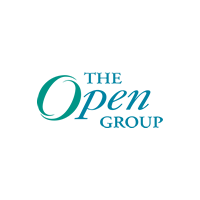

 AcademyTech Training and Consulting Center
AcademyTech Training and Consulting Center
Jason Bradford